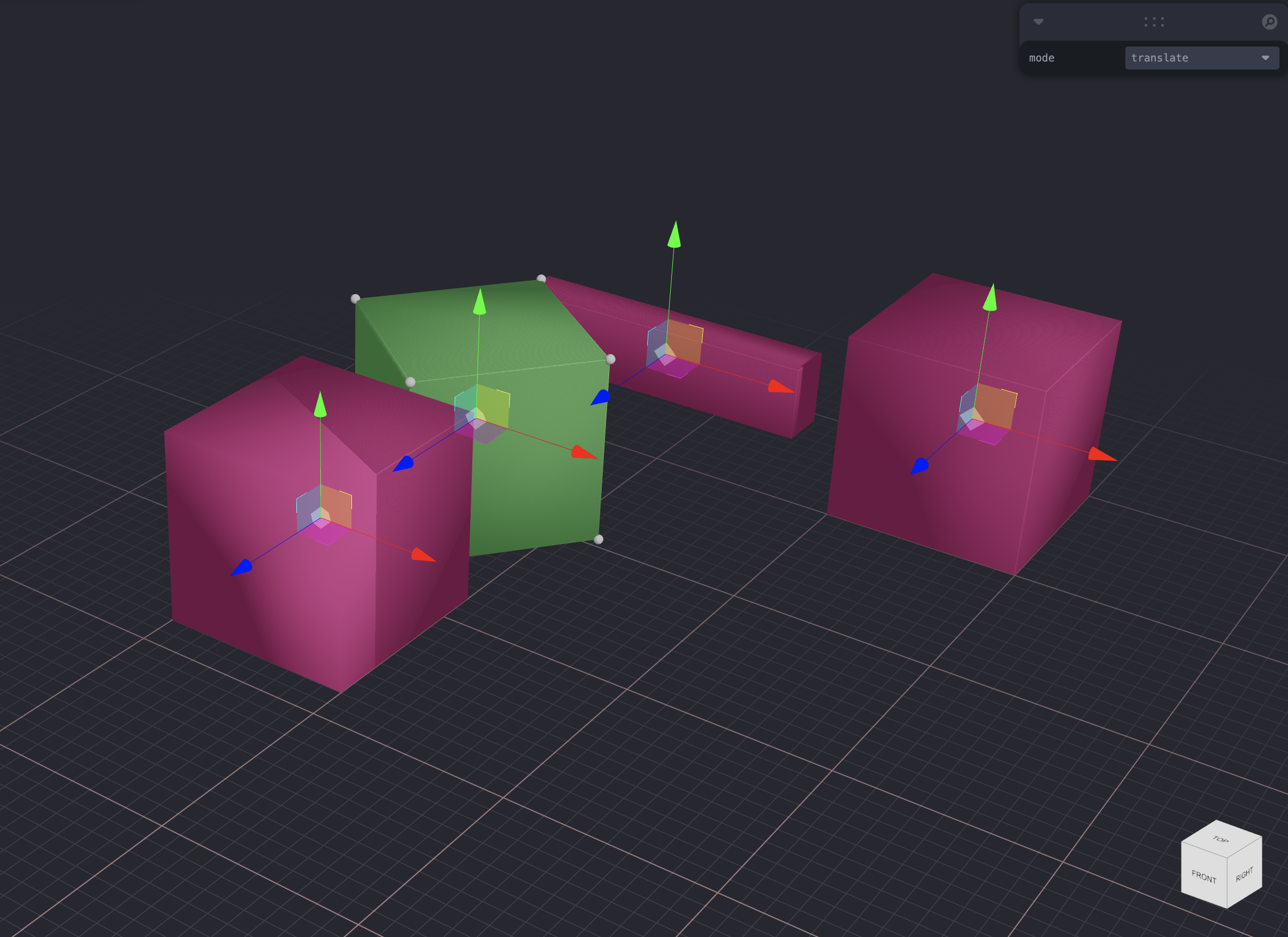
Features
The 3D Environmentallows interactive manipulation of 3D cubes and their vertices. Users can duplicate, translate, rotate, or scale the cubes and vertices with real-time visual feedback.
3D Edit is a interactive space to interact with cube(s), edit it and duplicate the same.
A React Three Fiber application utilizing Zustand for state management and Leva for UI controls to dynamically manipulate 3D cubes and their vertices with intuitive TransformControls.
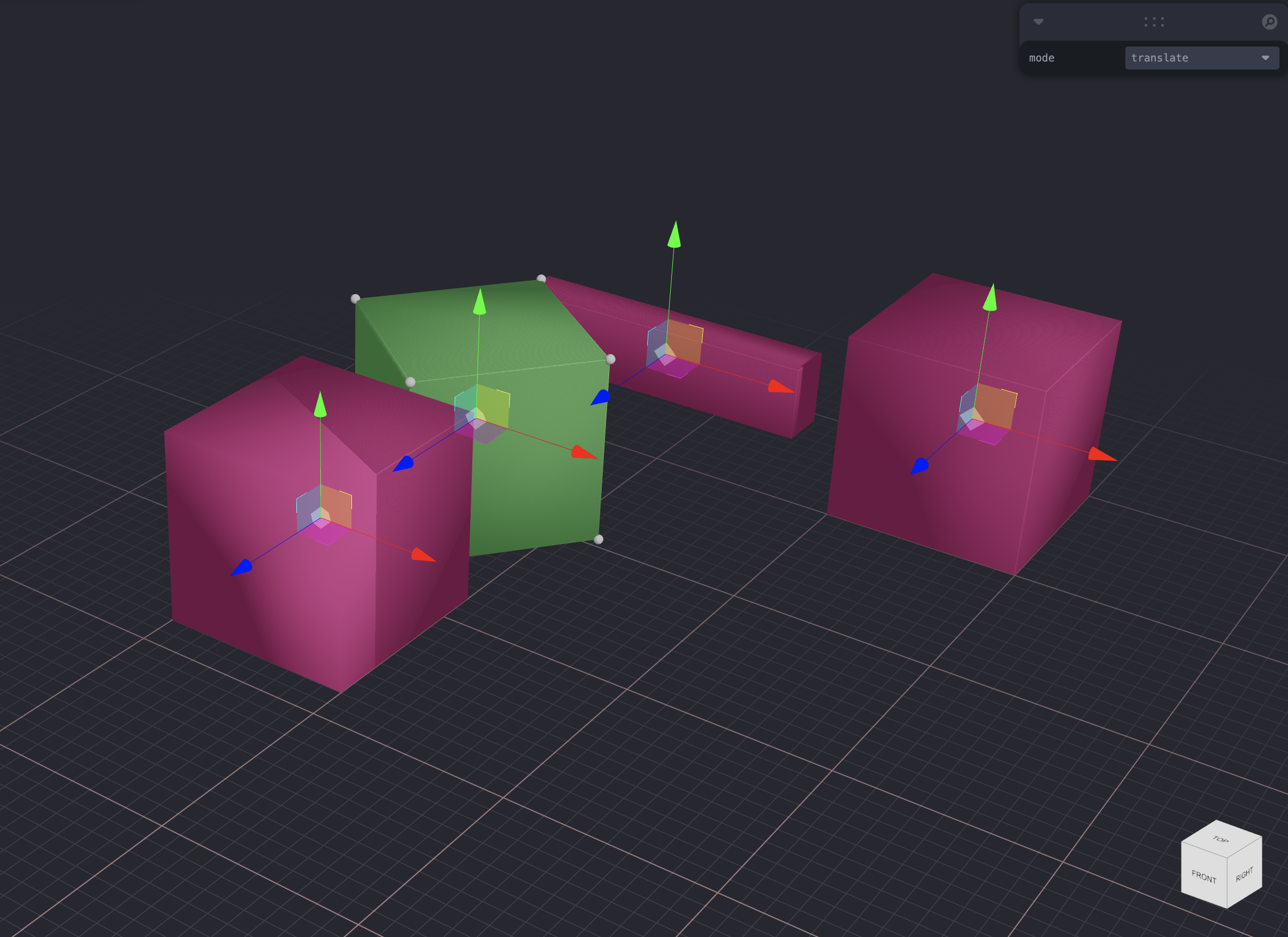
The 3D Environmentallows interactive manipulation of 3D cubes and their vertices. Users can duplicate, translate, rotate, or scale the cubes and vertices with real-time visual feedback.
| FEATURES | Control | Explanation |
|---|---|---|
| Transform Controls | Default | One can Translate (Move), Rotate, and Scale the 3D Object (Cube). |
| Selection | Click | To select the geometry, click it. |
| Copy / Duplicate | Press 'C' | To copy the Cube. Bonus - The selected geometry gets copied, which means you can copy the edited cube. |
| Grid | Default | Grids are laid out for a better understanding of scale and dimensions. |
| Edit Cube | Click Cube | One can edit the vertex of the Cube. |
| Gizmo Cube | Default | Gizmo Cube helps navigate the interface faster. One can move 3D in plan, elevations, etc. |
| Orbit Controls |
Right Click > Pan Left Click > Orbit |
Allows smooth navigation of the 3D environment. |
Note : This is general explanation of the code. May not cover every detail.
App.tsx The App component sets up the 3D scene using React Three Fiber and integrates various Drei components for controls and visualization aids. It renders a Canvas with Scene, lighting, and controls, while also handling keyboard events to duplicate cubes.
Scene Component : Renders cubes managed by useMeshStore, allowing transformations based on the mode selected via Leva controls. Grid Configuration: Provides customization for the grid displayed in the scene.
Cube.tsx The Cube component represents individual cubes with spheres as vertices. It uses refs for managing spheres, mesh, and control states, enabling transformation controls on click events.
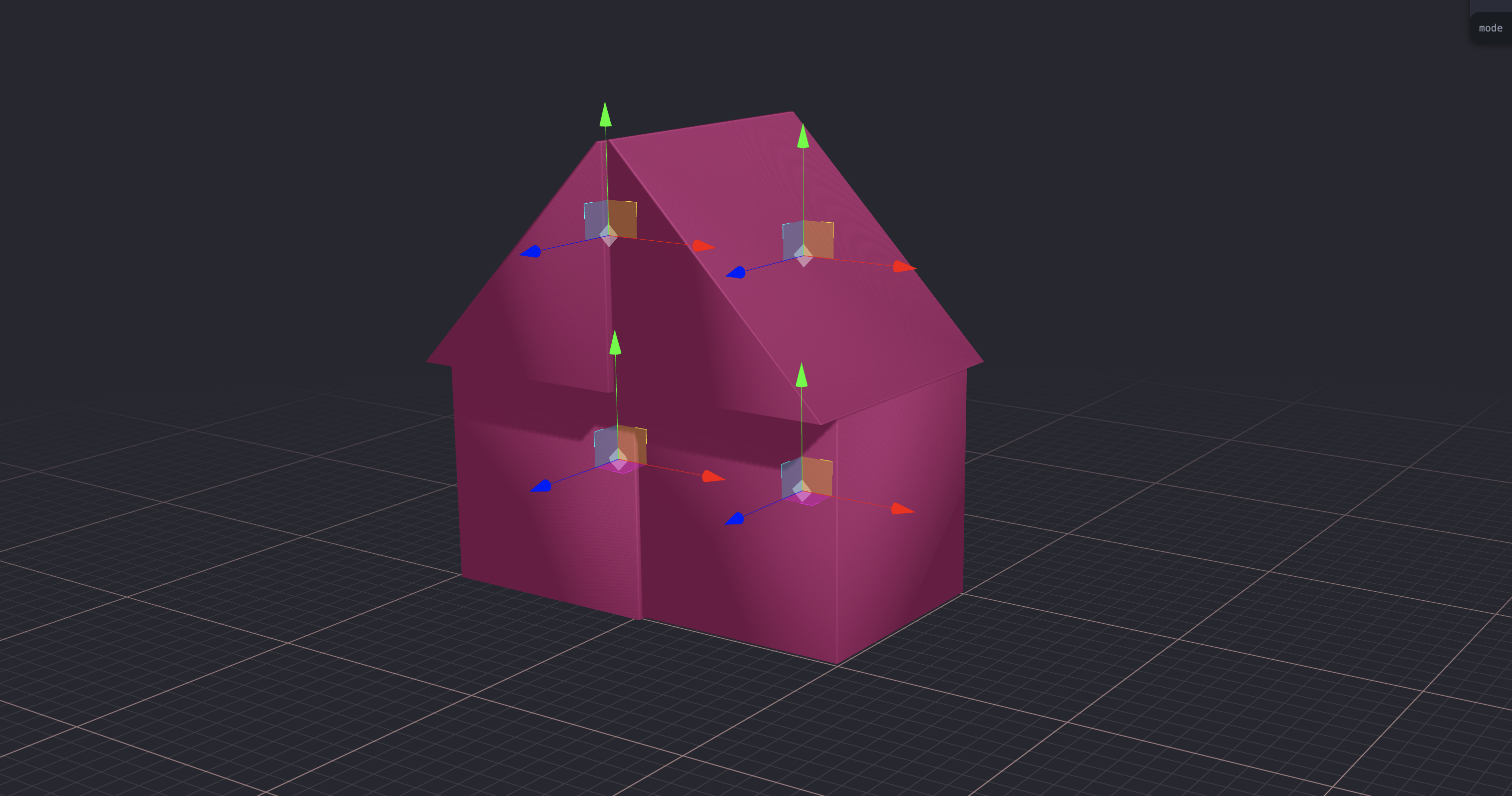
TransformControls : Attached to either the selected sphere or the whole cube for translating, rotating, or scaling. useEffect: Updates geometry when positions change and handles TransformControls events.
store.ts The Zustand store (useMeshStore) manages the state of cubes, their positions, selected spheres, and meshes.
CubeState & MeshState: Defines the state structure for cubes and provides actions like adding, duplicating cubes, and setting positions or selections.
index.tsx Initializes the React application and renders the App component into the DOM.
Highlevel :
These diagrams ingores the loops that runs through various
actions.
Demo Video coming soon:
Youtube Demo.